Forgotten password procedure
If you have forgotten your password, you can request a new password by following the forgotten password procedure.
- On the login page, click ‘Forgot password?’ This will redirect you to the password reset page.
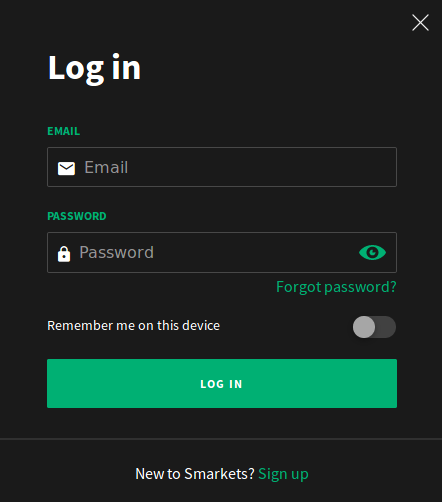
- Once on the password reset page, you will need to enter your email address and date of birth.
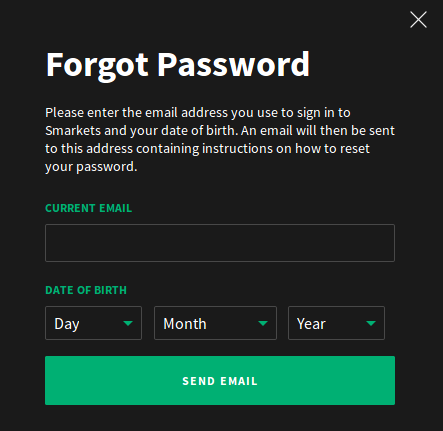
- You will be sent an email with the subject: "Reset password request from Smarkets". At the bottom of this email thread, there's also a link to reset your password which is in a green box. Click on it and follow the steps to reset your password.