How to make a withdrawal
Follow the step-by-step guide below to help you make a withdrawal on Smarkets:
- Select the withdraw icon on the right-hand side of the site or click here to go directly to the withdrawal page.
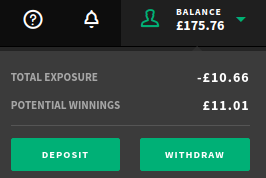
2. The withdrawal page will show withdrawal options based on how deposits were previously made to your account.
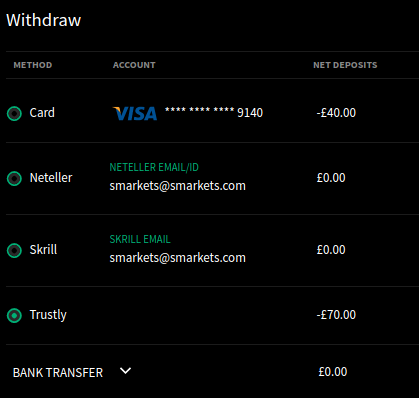
3. Select the required withdrawal method and enter the requested details.
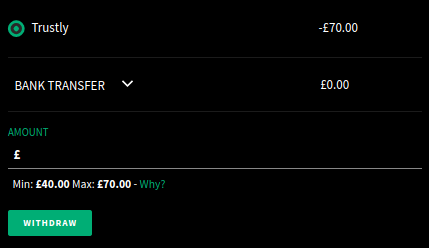
The closed loop withdrawal policy may require you to split your withdrawal over different deposit methods. Each potential withdrawal method will show the maximum you’re allowed to withdraw.
Note: Due to UKGC regulations, users in the UK cannot cancel pending withdrawals.