Removing a card from your account
You can remove a card from your Smarkets account on the account page by clicking on Manage Payments page.
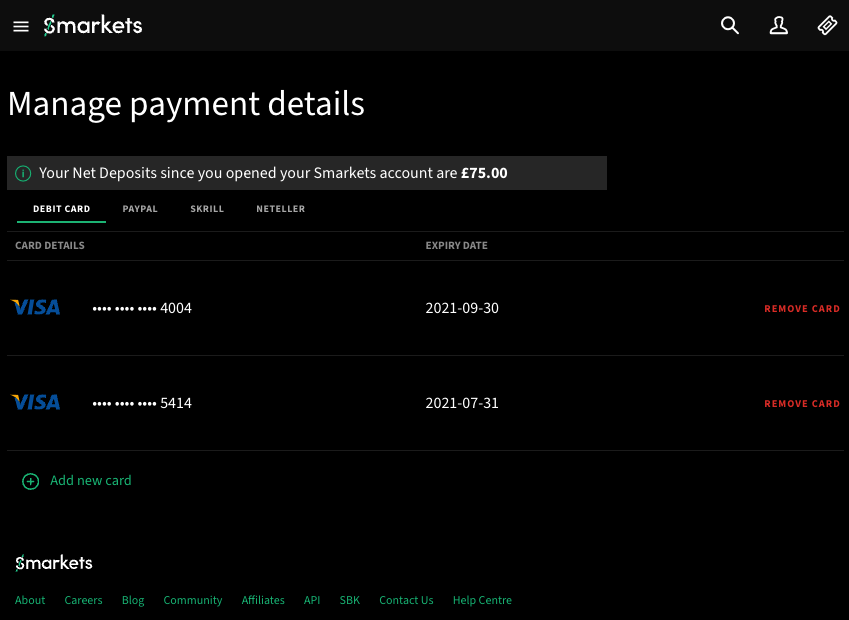
If you can't remove your card, please contact our support team. We may be able to remove the card for you, however we can only remove bank cards if certain conditions are met and may require verification documents to remove your card.
Replacing your card
If you're adding a replacement card, please remove your old card once the replacement has been added (by making a deposit with it) and then contact our support team who will authorise the removal.