Fill or Kill
The Smarkets Fill or Kill feature allows users to avoid bets becoming partially matched. When using the feature, if a bet isn't instantly fully matched then it will be automatically cancelled.
This ensures users never encounter situations where they are stuck with a partially matched bet that they do not want.
How to use the Fill or Kill feature
You can select to use the Fill or Kill feature on any market by accessing the Time In Force drop down menu, by clicking the cog wheel icon at the top right of your betslip and switching it on.
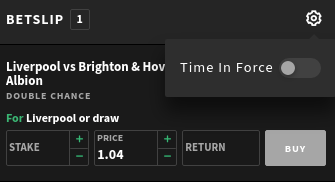
Using the drop down menu that appears below the bet, change the setting from Default to Fill or Kill.
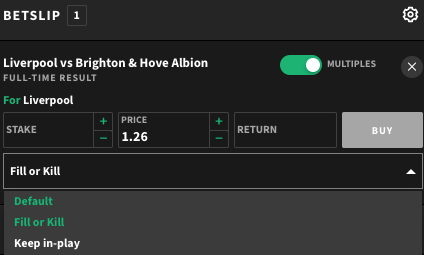
Now place your bet. Before confirming your bet, make sure the Fill or Kill feature is enabled.
If the bet cannot be instantly fully matched, an error message will display to inform you that the bet could not be placed due to a lack of liquidity.
Default setting
The default setting will be that Fill or Kill is off. You will need to select the option for every bet individually.